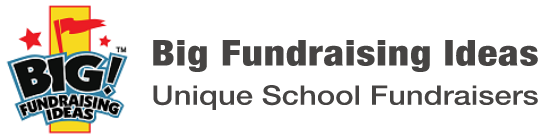Easy step-by-step instructions on how to get started today.
Setting up your Google Drive account is easy, and it’s free. Here are the steps:
- Go to https://drive.google.com
- Select an email you want to use:
- Set up your account by entering your first and last name, then create your Gmail address:
- Once your account is set up, you should see the following: